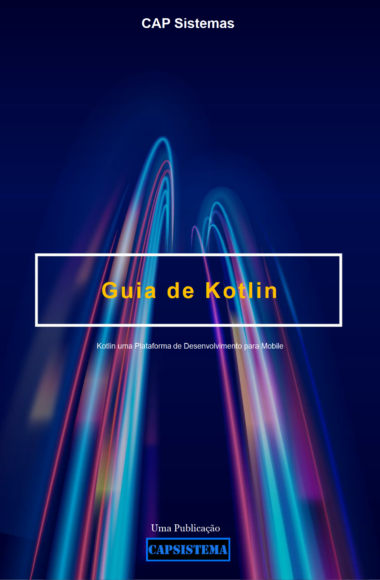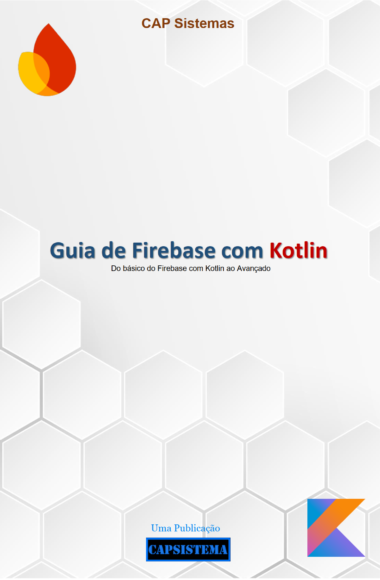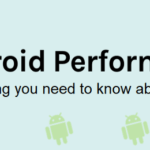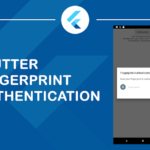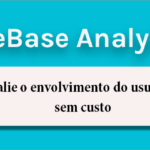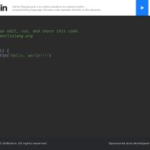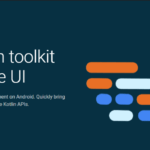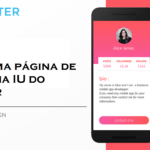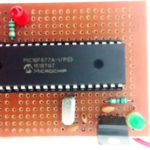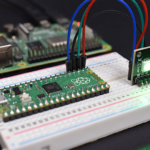Comprimir imagens usando Kotlin – Jetpack Compose
Conteudo
Visão geral
Criaremos um pequeno aplicativo que permite que o usuário escolha uma imagem da galeria e, depois disso, possa compactá-la.
Implementação
Vamos começar adicionando a dependência do Coil no arquivo :app/build.gradle.kts .
dependency {
implementation("io.coil-kt:coil-compose:2.5.0")
}Para começar, precisamos criar duas funções:
Uri.toDrawable()– Pega o URI que recebemos da galeria e o converte em um drawable.Context.reduceImageSize()– Reduz o tamanho do drawable e o converte em um Bitmap.
toDrawable
Cria um fluxo de entrada aberto que passamos para Drawable.createFromStream para criar o drawable.
fun Uri.toDrawable(context: Context): Drawable? {
val contentResolver = context.contentResolver
val inputStream = contentResolver.openInputStream(this)
return Drawable.createFromStream(inputStream, this.toString())
}
reduceImageSize
Isso cria uma matriz de bytes que é decodificada e retornada como um Bitmap.
fun Context.reduceImageSize(drawable: Drawable?): Bitmap? {
if (drawable == null) {
return null
}
// Criando a matriz de bytes
val baos = ByteArrayOutputStream()
// Você pode alterar o tamanho de acordo com suas necessidades
val bitmap = drawable.toBitmap(100, 100, Bitmap.Config.ARGB_8888)
bitmap.compress(Bitmap.CompressFormat.JPEG, 100, baos)
val imageBytes: ByteArray = baos.toByteArray()
// Retorno de bitmap
return BitmapFactory.decodeByteArray(imageBytes, 0, imageBytes.size)
}
Escolha a imagem e comprima-a
Comece criando duas variáveis:
currentImage– Contém o URI da imagem da galeriacompressedImage– Contém o bitmap compactado
var currentImage by remember {
mutableStateOf(Uri.EMPTY)
}
var compressedImage by remember {
mutableStateOf<Bitmap?>(null)
}Agora vamos criar o galleryLauncher . Ele é usado para iniciar a galeria e tem um ouvinte que retorna a imagem selecionada.
val galleryLauncher = rememberLauncherForActivityResult(
contract = ActivityResultContracts.GetContent(),
onResult = { uri ->
uri?.let {
currentImage = uri
}
}
)Vamos também obter o contexto, pois precisaremos dele em breve.
val context = LocalContext.current
Agora vamos criar o Button que abre a galeria e exibe a imagem selecionada. Além disso, envolva-os com uma colunm .
Column(
modifier = Modifier.fillMaxSize(),
verticalArrangement = Arrangement.Center,
horizontalAlignment = Alignment.CenterHorizontally
) {
Button(
onClick = { galleryLauncher.launch("image/*") }
) {
Text(text = "Pick image")
}
AsyncImage(
model = currentImage,
contentDescription = null
)
}Abaixo da AsyncImage, criaremos o botão compactar imagem e também exibiremos a imagem compactada.
Column(
// ...
) {
// ...
if (currentImage != null) {
Button(
onClick = {
val drawable = currentImage.toDrawable(context)
compressedImage = context.reduceImageSize(drawable)
}
) {
Text(text = "Compress Image")
}
AsyncImage(
model = compressedImage,
contentDescription = null
)
}
}