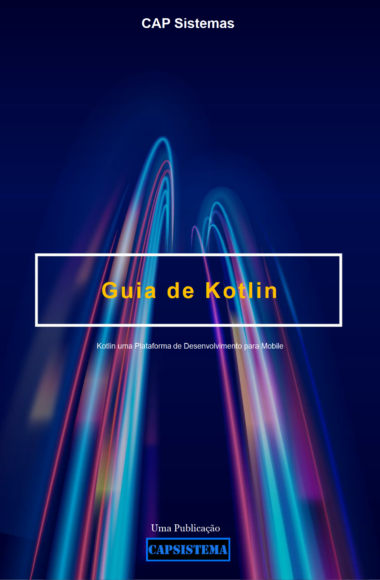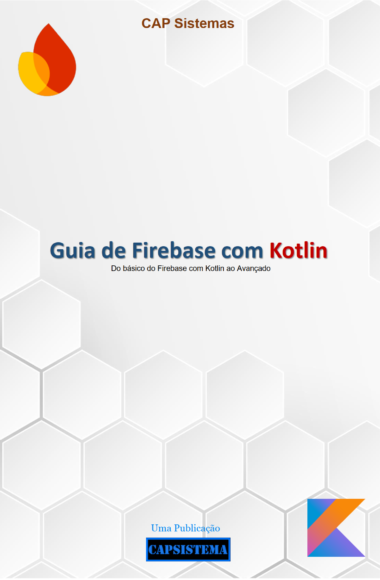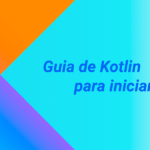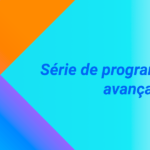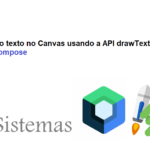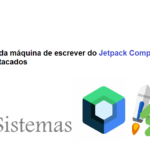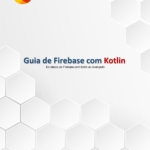Criar um aplicativo de Shop UI no Flutter
Tempo de leitura: 5 minutes
Neste tutorial, mostrarei como criar um aplicativo simples de Shop usando flutter; Neste tutorial, você aprenderá como criar uma onboard simples, telas de login e registro, uma home page com varias funcionalidades além drawer especial e como criar um layout limpo para o seu aplicativo
Abaixo as fotos de como o aplicativo é….
 |  |  |  |
 |  |  |  |
 |  |  |  |
Código fonte (apenas parte do código)
main.dart
import 'package:flutter/material.dart';
import 'src/screens/onboarding/onboarding_page.dart';
import 'src/components/themes/theme.dart';
void main() {
runApp(const MyApp());
}
class MyApp extends StatelessWidget {
const MyApp({super.key});
@override
Widget build(BuildContext context) {
return MaterialApp(
debugShowCheckedModeBanner: false,
title: 'Flutter Demo',
theme: AppTheme(context).lightTheme,
home: const OnboardingPage(),
);
}
}
->src->screen->onboarding
onboarding_page.dart
import 'package:flutter/material.dart';
import '../auth/login_page.dart';
import 'components/onboarding_content_view.dart';
import 'data/onboarding_data.dart';
class OnboardingPage extends StatefulWidget {
const OnboardingPage({super.key});
@override
State<OnboardingPage> createState() => _OnboardingPageState();
}
class _OnboardingPageState extends State<OnboardingPage> {
late PageController _pageController;
int currentPage = 0;
/// When the next button is pressed if we are on first page we will go to second
/// page, otherwise we will go to login page
void _onNextButtonPressed() {
if (currentPage + 1 == OnboardingData.boards.length) {
_goToLoginPage();
} else {
int newPage = currentPage + 1;
_pageController.animateToPage(
newPage,
duration: const Duration(milliseconds: 300),
curve: Curves.easeIn,
);
}
setState(() {});
}
void _goToLoginPage() {
Navigator.of(context)
.push(MaterialPageRoute(builder: (context) => const LoginPage()));
}
@override
void initState() {
super.initState();
_pageController = PageController();
}
@override
void dispose() {
_pageController.dispose();
super.dispose();
}
@override
Widget build(BuildContext context) {
return Scaffold(
//backgroundColor: ,
appBar: AppBar(
leading: Padding(
padding: const EdgeInsets.only(left: 16),
child: Row(
mainAxisSize: MainAxisSize.min,
children: [
// Active Page
Text(
'${currentPage + 1}',
style: Theme.of(context).textTheme.bodyLarge,
),
// Total Pages
Text(
'/${OnboardingData.boards.length}',
style: Theme.of(context)
.textTheme
.bodyLarge
?.copyWith(color: Colors.grey),
),
],
),
),
actions: [
TextButton(
onPressed: _goToLoginPage,
child: const Text('Skip'),
),
],
),
/// Next button is inside [OnboardingContentView] widget
body: Column(
mainAxisAlignment: MainAxisAlignment.center,
children: [
/// Image
Expanded(
child: PageView.builder(
itemBuilder: (context, index) {
return OnboardingContentView(
board: OnboardingData.boards[index],
currentIndex: index,
onNext: _onNextButtonPressed,
);
},
onPageChanged: (v) {
currentPage = v;
setState(() {});
},
controller: _pageController,
itemCount: OnboardingData.boards.length,
),
),
],
),
);
}
}
->src->onboarding->components
onboarding_content_view.dart
import 'package:flutter/material.dart';
import 'package:flutter_iconly/flutter_iconly.dart';
import '../../../components/network_image.dart';
import '../../../constants/constants.dart';
import '../data/onboarding_data.dart';
class OnboardingContentView extends StatelessWidget {
const OnboardingContentView({
super.key,
required this.board,
required this.currentIndex,
required this.onNext,
});
final OnboardingModel board;
final int currentIndex;
final void Function() onNext;
@override
Widget build(BuildContext context) {
return Column(
mainAxisAlignment: MainAxisAlignment.center,
children: [
Padding(
padding: const EdgeInsets.all(AppDefaults.padding),
child: AspectRatio(
aspectRatio: 1 / 1,
child: NetworkImageWithLoader(
board.imageLink,
fit: BoxFit.cover,
),
),
),
/// Title, Subtitle, Button
Padding(
padding: const EdgeInsets.all(AppDefaults.padding * 2),
child: Column(
children: [
Text(
board.title,
style: Theme.of(context).textTheme.titleLarge,
),
const SizedBox(height: AppDefaults.margin),
Text(
board.subtitle,
style: Theme.of(context).textTheme.bodyMedium,
textAlign: TextAlign.center,
),
const SizedBox(height: AppDefaults.margin),
// Button
],
),
),
SizedBox(
width: MediaQuery.of(context).size.width * 0.5,
child: ElevatedButton(
onPressed: onNext,
style: ElevatedButton.styleFrom(
shape: const StadiumBorder(),
padding: const EdgeInsets.all(16),
),
child: Row(
mainAxisAlignment: MainAxisAlignment.center,
mainAxisSize: MainAxisSize.min,
children: [
const Text('Next'),
Row(
children: List.generate(
currentIndex + 1,
(index) => Icon(
IconlyLight.arrowRight2,
color: currentIndex == index
? Colors.white
: Colors.white54,
size: 16,
),
),
)
],
)),
)
],
);
}
}
->src->screen->onboarding->data
onboarding_data.dart
import '../../../constants/app_images.dart';
class OnboardingModel {
String title, subtitle, imageLink;
OnboardingModel({
required this.title,
required this.subtitle,
required this.imageLink,
});
}
class OnboardingData {
static List<OnboardingModel> boards = [
OnboardingModel(
title: 'Choose Product',
subtitle:
'A product is the item offered for sale. A product can be a service or an item. It can be physical or in virtual or cyber form',
imageLink: AppImages.illustration1,
),
OnboardingModel(
title: 'Make Payment',
subtitle:
'Payment is the transfer of money services in exchange product or Payments typically made terms agreed',
imageLink: AppImages.illustration2,
),
OnboardingModel(
title: 'Get Your Order',
subtitle:
'Business or commerce an order is a stated intention either spoken to engage in a commercial transaction specific products ',
imageLink: AppImages.illustration3,
),
];
}
->src->screen->home
home_page.dart
import 'package:clothing_app/src/screens/home/components/search_bar_componnent.dart';
import 'package:flutter/material.dart';
import '../../constants/app_defaults.dart';
import 'components/categories_list.dart';
import 'components/home_header.dart';
import 'components/home_new_arrival_section.dart';
import 'components/title_and_subtitle.dart';
class HomePage extends StatelessWidget {
const HomePage({
super.key,
this.backButton,
});
final Widget? backButton;
@override
Widget build(BuildContext context) {
return SingleChildScrollView(
child: Padding(
padding: const EdgeInsets.symmetric(horizontal: 8.0),
child: Column(
crossAxisAlignment: CrossAxisAlignment.start,
children: [
HomeHeader(backButton: backButton),
const SizedBox(height: AppDefaults.margin / 2),
const TitleAndSubtitle(),
const SizedBox(height: AppDefaults.margin / 2),
const SearchBarComponent(),
const SizedBox(height: AppDefaults.margin / 2),
const CategoriesList(),
const SizedBox(height: AppDefaults.margin / 2),
const NewArrivalSection(),
],
),
),
);
}
}
search_page.dart
import 'package:flutter/material.dart';
import 'package:flutter_iconly/flutter_iconly.dart';
import '../../components/product_tile_square.dart';
import '../../constants/constants.dart';
import 'components/home_header.dart';
import 'components/search_bar_componnent.dart';
class SearchPage extends StatelessWidget {
const SearchPage({super.key, required this.searchedValue});
final String searchedValue;
@override
Widget build(BuildContext context) {
return Scaffold(
resizeToAvoidBottomInset: false,
body: Column(
crossAxisAlignment: CrossAxisAlignment.start,
children: [
const HomeHeader(),
const SizedBox(height: AppDefaults.margin / 2),
const SearchBarComponent(),
const RecentSearchesButton(),
const Divider(),
const SizedBox(height: AppDefaults.margin / 2),
Padding(
padding: const EdgeInsets.symmetric(
horizontal: AppDefaults.padding * 1.5),
child: Text(
'Search results showing for "$searchedValue"',
style: Theme.of(context).textTheme.bodyLarge,
),
),
const SearchedProductsList(),
],
),
);
}
}
class SearchedProductsList extends StatelessWidget {
const SearchedProductsList({
super.key,
});
@override
Widget build(BuildContext context) {
/// We are putting this here just for the sake of simplicity, and this is
/// just for mockup..
/// You shouldn't use or write any logic or keep your data here,
/// this is bad for your app if you fetch or put any data here
List<Widget> foundProducts = const [
ProductTileSquare(
title: 'Long Sleeve Shirts',
price: 165,
imageLink: 'https://i.imgur.com/QVroKWd.png',
hasFavourite: true,
isFavourite: true,
),
ProductTileSquare(
title: 'Casual Henley Shirts',
price: 175,
imageLink: 'https://i.imgur.com/PFBRThN.png',
hasFavourite: true,
),
ProductTileSquare(
title: 'Curved Hem Shirts',
price: 100,
imageLink: 'https://i.imgur.com/8dNDjHk.png',
hasFavourite: true,
),
ProductTileSquare(
title: 'Casual Nolin',
price: 100,
imageLink: 'https://i.imgur.com/KexwuK9.png',
hasFavourite: true,
),
ProductTileSquare(
title: 'Casual Nolin',
price: 100,
imageLink: 'https://i.imgur.com/fDwKPuo.png',
hasFavourite: true,
),
ProductTileSquare(
title: 'Casual Nolin',
price: 100,
imageLink: 'https://i.imgur.com/sjDVeNV.png',
hasFavourite: true,
),
];
return Expanded(
child: GridView.builder(
padding: EdgeInsets.zero,
gridDelegate: const SliverGridDelegateWithFixedCrossAxisCount(
crossAxisCount: 2,
mainAxisExtent: 290,
),
itemBuilder: (context, index) {
return foundProducts[index];
},
itemCount: foundProducts.length,
),
);
}
}
/// Text Button With Recent Search
class RecentSearchesButton extends StatelessWidget {
const RecentSearchesButton({
super.key,
});
@override
Widget build(BuildContext context) {
return Padding(
padding: const EdgeInsets.symmetric(horizontal: AppDefaults.margin),
child: TextButton(
onPressed: () {},
child: Row(
mainAxisAlignment: MainAxisAlignment.spaceBetween,
children: [
Text(
'Recent Searches',
style: Theme.of(context).textTheme.bodyLarge,
),
const Icon(
IconlyLight.arrowRight2,
color: Colors.grey,
),
],
)),
);
}
}
Código Fonte completo no meu GitHub (Link)