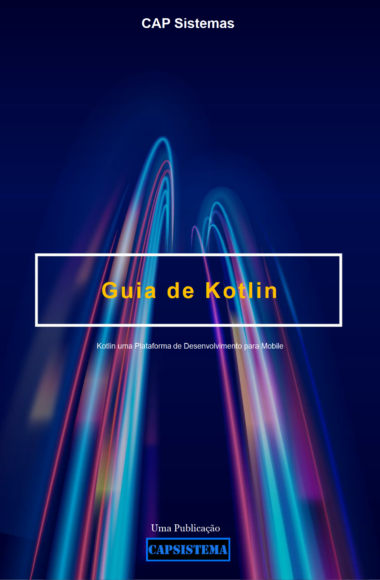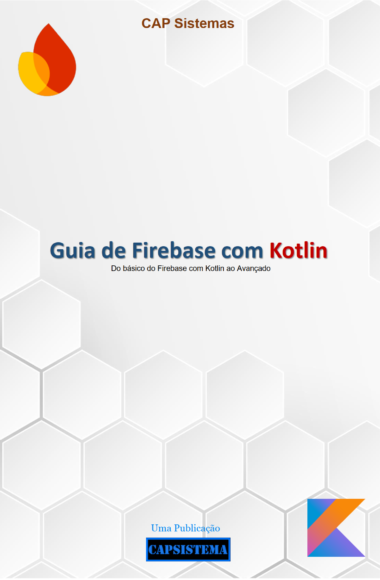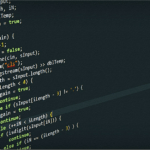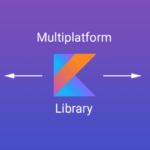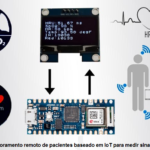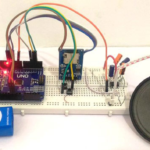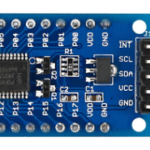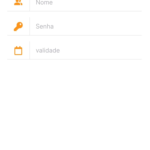Guia minimalista para testes no Flutter — Parte 4 Pacotes úteis
Esta é a última parte da série Flutter Testing, eu só queria mostrar a você pacotes úteis para testes que você vai adorar!
Conteudo
Golden Toolkit
golden_toolkit é um kit de ferramentas para testes de ouro que tornam seus testes muito mais fáceis e legíveis, e também é feito pelo eBay!
Exemplo
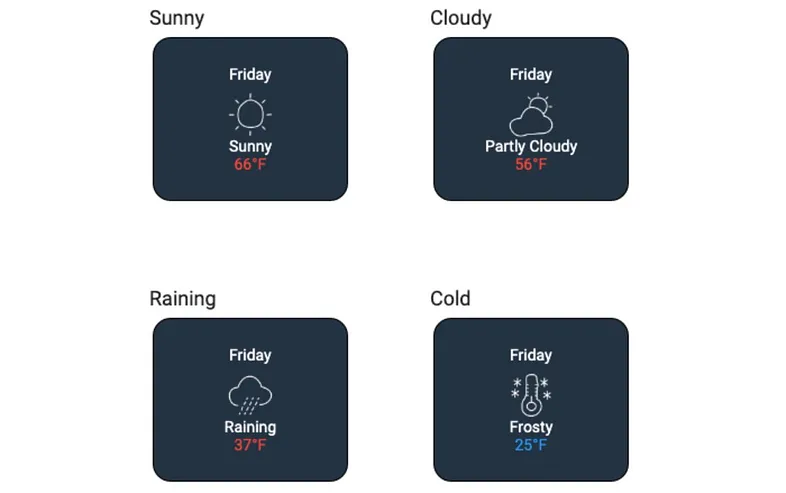
testGoldens('Weather types should look correct', (tester) async {
final builder = GoldenBuilder.grid(
columns:2,
widthToHeightRatio: 1,
)..addScenario('Sunny', WeatherCard(Weather.sunny))
..addScenario('Cloudy', WeatherCard(Weather.cloudy))
..addScenario('Raining', WeatherCard(Weather.rain))
..addScenario('Cold', WeatherCard(Weather.cold));
await tester.pumpWidgetBuilder(builder.build());
await screenMatchesGolden(tester, 'weather_types_grid');
}); Dart packages
Dart packages
Alchemist
alchemist também é um pacote de teste de ouro inspirado no golden_toolkit, mas feito por equipes betterment e Very Good Ventures 🦄 !
Exemplo

goldenTest(
'renders correctly',
fileName: 'list_tile',
builder: () => GoldenTestGroup(
scenarioConstraints: const BoxConstraints(maxWidth: 600),
children: [
GoldenTestScenario(
name: 'with title',
child: ListTile(
title: Text('ListTile.title'),
),
),
GoldenTestScenario(
name: 'with title and subtitle',
child: ListTile(
title: Text('ListTile.title'),
subtitle: Text('ListTile.subtitle'),
),
),
GoldenTestScenario(
name: 'with trailing icon',
child: ListTile(
title: Text('ListTile.title'),
trailing: Icon(Icons.chevron_right_rounded),
),
),
],
),
); Dart packages
Dart packages
Patrol
patrol é uma estrutura de teste de interface do usuário que elimina as limitações de flutter_test, integration_test e flutter_driver.
Ele nos permite escrever testes mais legíveis, fáceis e avançados.
Exemplo
patrolTest(
nativeAutomation: true,
'counter state is the same after going to Home and going back',
($) async {
await $.pumpWidgetAndSettle(const MyApp());
await $(FloatingActionButton).tap();
expect($(#counterText).text, '1');
await $.native.pressHome();
await $.native.pressDoubleRecentApps();
expect($(#counterText).text, '1');
await $(FloatingActionButton).tap();
expect($(#counterText).text, '2');
await $.native.openNotifications();
await $.native.pressBack();
},
); Dart packages
Dart packages
Fluttium
fluttium é uma estrutura de teste de fluxo de usuário que nos permite escrever testes usando mágica! pelo autor dos pacotes flame e umbra!
 Dart packages
Dart packages
Honey
honey é um pacote que nos ajuda a escrever facilmente testes de ponta a ponta, feito por ClickUp e Simon (o autor de Hive e Isar).
 Dart packages
Dart packages
Convenient Test
convenient_test, nos ajuda a gerenciar nossos testes usando uma bela GUI, do autor de flutter_portal
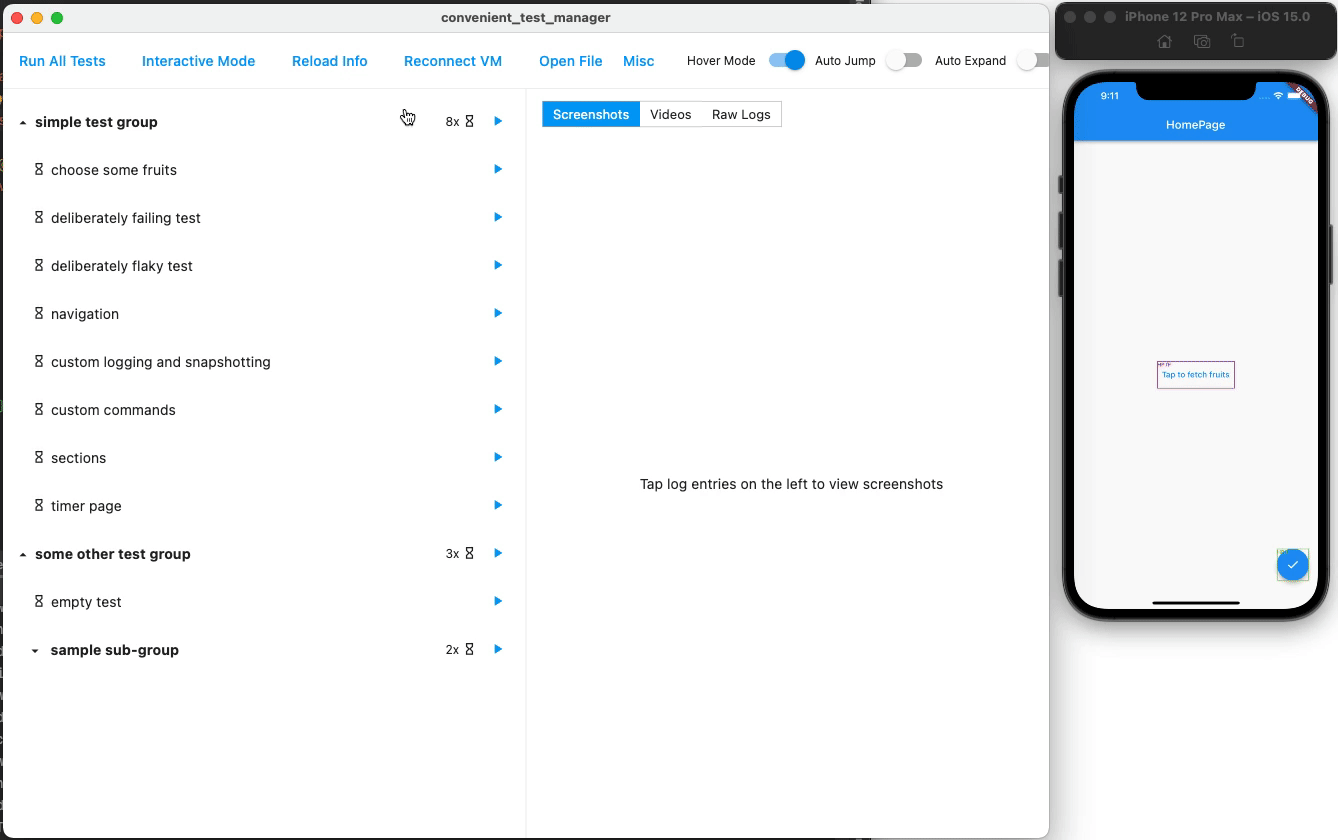
 Dart packages
Dart packages
Spec
spec é um framework de testes simplificado que torna os testes mais fáceis e seguros, feito pela invertase!
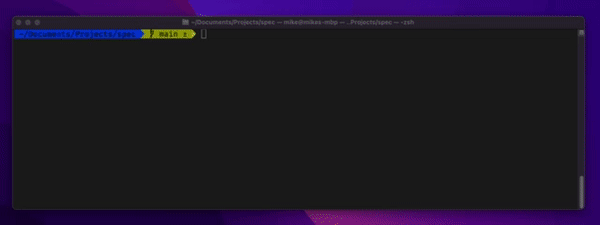
import 'package:spec/spec.dart';
void main() {
test('future example', () async {
final future = Future.value(42);
expect(future).toEqual(future);
await expect(future).completion.toEqual(42);
await expect(future).throws.isArgumentError();
});
test('stream example', () async {
final stream = Stream.value(42);
await expect(stream).emits.toEqual(42);
await expect(stream).emits.isNull();
await expect(stream).emits.not.isNull();
await expect(stream).emitsError.isArgumentError();
});
test('function example', () {
void throwsFn() => throw Error();
expect(throwsFn).returnsNormally();
expect(throwsFn).throws.isArgumentError();
});
}
Mockingjay
mockingjay torna os testes de navegação ainda mais fáceis! por Very Good Ventures 🦄
 Dart packages
Dart packagesMocktail
Uma biblioteca mocking sem geração de código, do autor do bloco!
class MockCat extends Mock implements Cat {}
class Cat {...}
final cat = MockCat();
Mockito
mockito é uma biblioteca mocking com geração de código, feita pela equipe dart!
@GenerateMocks([Cat])
class Cat {...}
final cat = MockCat();
Faker
faker nos dá valores falsos para adicionar aos nossos objetos de teste.
Exemplo
final faker = Faker(); faker.internet.email(); // francisco_lebsack@buckridge.com faker.internet.userName(); // fiona-ward faker.person.name(); // Fiona Ward
Flutter Gherkin
flutter_gherkin nos permite dar valores e personalizar os testes usando BDD/Gherkin.
Feature: Hello World
Hello World feature test
Scenario: Check App Title And Content
Given I expect the "firstTabTitle" to be "Jeresy Cool!"
Then I expect the "textField" to be "Hello, Jersey!"
Scenario: Check App Title When Switch Page
Given I go to second page
Then I expect second page title to be "Jersey Second Tab"
When I go to landing page
Then I expect landing page title to be "Jeresy Cool!"
Feature: Counter
Check counter is correct after tap add button
Scenario: Check Counter Number
Given I expect the "counterTextField" to be "0"
When I tap the "addBtn" button 20 times
Then I expect the "counterTextField" to be "20"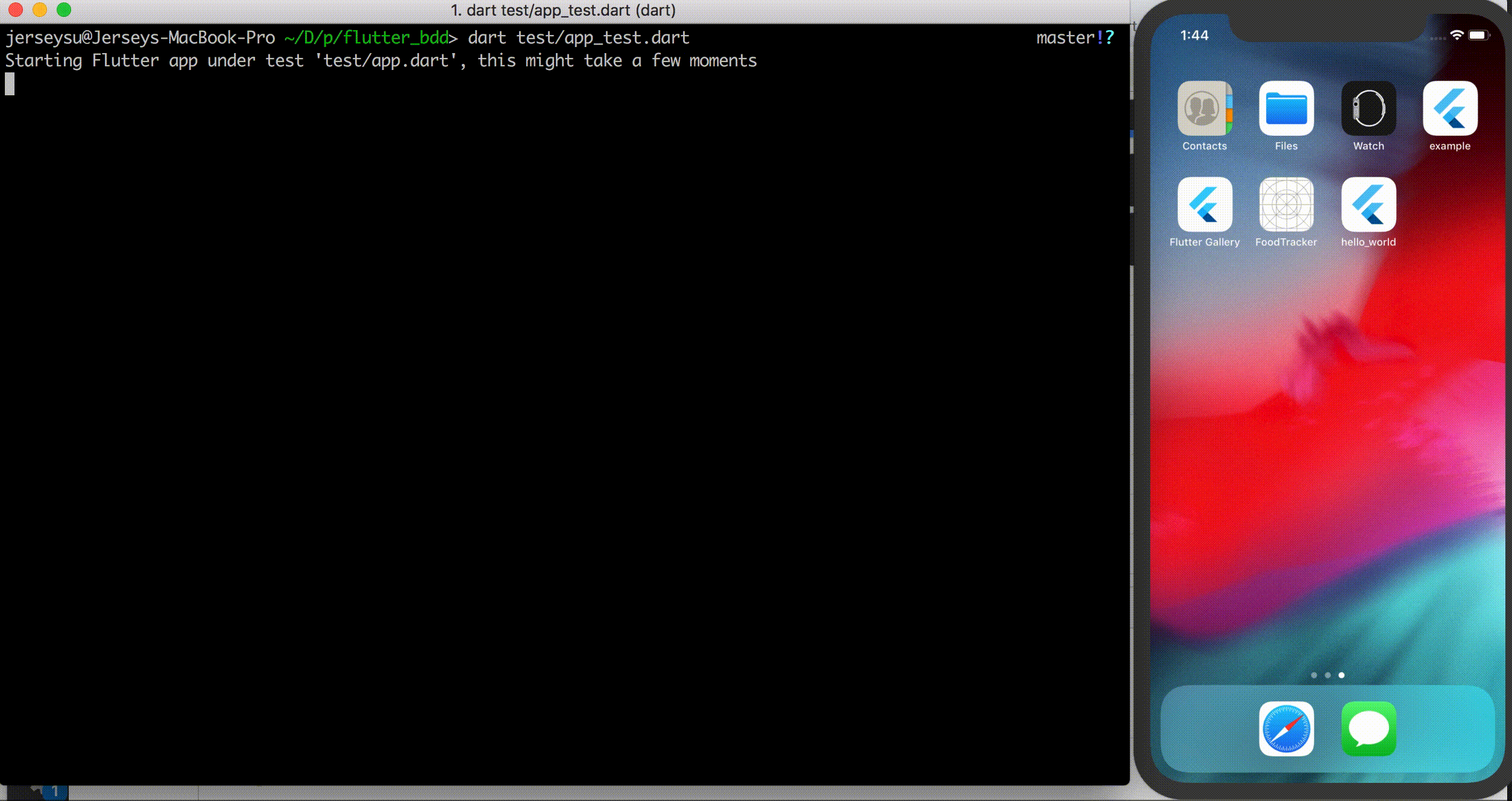
 Dart packages
Dart packages
BDD Widget Test (BDD to Dart)
bdd_widget_test nos ajuda a gerar testes apenas usando BDD!
Exemplo
Feature: Counter
Background:
Given the app is running
After:
And I do not see {'surprise'} text
Scenario: Initial counter value is 0
Then I see {'0'} text
Scenario: Add button increments the counter
When I tap {Icons.add} icon
Then I see {'1'} text
Scenario Outline: Plus button increases the counter
Given the app is running
When I tap {Icons.add} icon <times> times
Then I see <result> text
Examples:
| times | result |
| 0 | '0' |
| 1 | '1' |
| 42 | '42' |Para
Future<void> bddSetUp(WidgetTester tester) async {
await theAppIsRunning(tester);
}
Future<void> bddTearDown(WidgetTester tester) async {
await iDoNotSeeText(tester, 'surprise');
}
group('''Counter''', () {
testWidgets('''Initial counter value is 0''', (tester) async {
try {
await bddSetUp(tester);
await iSeeText(tester, '0');
} finally {
await bddTearDown(tester);
}
});
testWidgets('''Add button increments the counter''', (tester) async {
try {
await bddSetUp(tester);
await iTapIcon(tester, Icons.add);
await iSeeText(tester, '1');
} finally {
await bddTearDown(tester);
}
});
testWidgets('''Outline: Plus button increases the counter (0, '0')''', (tester) async {
try {
await bddSetUp(tester);
await theAppIsRunning(tester);
await iTapIconTimes(tester, Icons.add, 0);
await iSeeText(tester, '0');
} finally {
await bddTearDown(tester);
}
});
testWidgets('''Outline: Plus button increases the counter (1, '1')''', (tester) async {
try {
await bddSetUp(tester);
await theAppIsRunning(tester);
await iTapIconTimes(tester, Icons.add, 1);
await iSeeText(tester, '1');
} finally {
await bddTearDown(tester);
}
});
testWidgets('''Outline: Plus button increases the counter (42, '42')''', (tester) async {
try {
await bddSetUp(tester);
await theAppIsRunning(tester);
await iTapIconTimes(tester, Icons.add, 42);
await iSeeText(tester, '42');
} finally {
await bddTearDown(tester);
}
});
}); Dart packages
Dart packages
BDD Framework (Dart to BDD)
bdd_framework basicamente, converte seus códigos Dart em recursos BDD
Exemplo
final feature = BddFeature('Buying amount');
Bdd(feature)
.scenario('Buying amount for stock orders, with zero fees.')
//
.given('The user has 120 dollars.')
.and('IBM bid-price is 3 dollars, ask-price is 10.')
.and('Fees are zero.')
//
.when('The user opens the order.')
//
.then('The buying amount is 12 shares.')
.and('It costs 120 dollars.')
//
.run((ctx) async {
// Given:
setCashBalance(120);
setQuote(IBM, bid: 3, ask: 10);
setFees(0);
// When:
var buyingAmount = openOrder(IBM);
// Then:
expect(buyingAmount.shares, 12);
expect(buyingAmount.dollars, 120);
});Saida
Feature: Buying amount
Scenario: Buying amount for stock orders, with zero fees.
Given the user has 120 dollars.
And IBM bid-price is 3 dollars, ask-price is 10.
And fees are zero.
When the user opens the order.
Then the buying amount is 12 shares.
And it costs 120 dollars. Dart packages
Dart packages
Obrigado por ler!